h-encore est la solution très attendue par les possesseurs de PS Vita en firmware 3.65 à 3.68 puisqu'il s'agit d'un hack kernel permettant de lancer HENkaku/taiHEN !
Version 2.0
Added ability to auto-exit and bypass the bootstrap menu. You can force launching the bootstrap menu by holding R while launching h-encore).
Added ability to personalize the savedata in order to get rid of the trophy warning.
Added confirmation dialog for Reset taiHEN config.txt option.
Updated default spoof version to 3.70.
Updated kernel ROP chain to use fewer and better gadgets.
Si vous êtes en firmware 3.61 à 3.63, vous devrez manuellement mettre à jour en 3.65 via ce tuto, n'installez pas le firmware 3.67 ou 3.68 sinon vous ne pourrez pas installer HENkaku enso qui se lance tout seul au démarrage.
SI vous êtes en 3.60, vous pouvez rester au hack précédent.
Les instructions d'installation sont complexes comme indiquées sur le site officiel, cependant un logiciel windows nommé auto h encore vous permet de simplifier la majeure partie des opérations. Cependant, vous aurez quand même besoin d'installer QCMA.
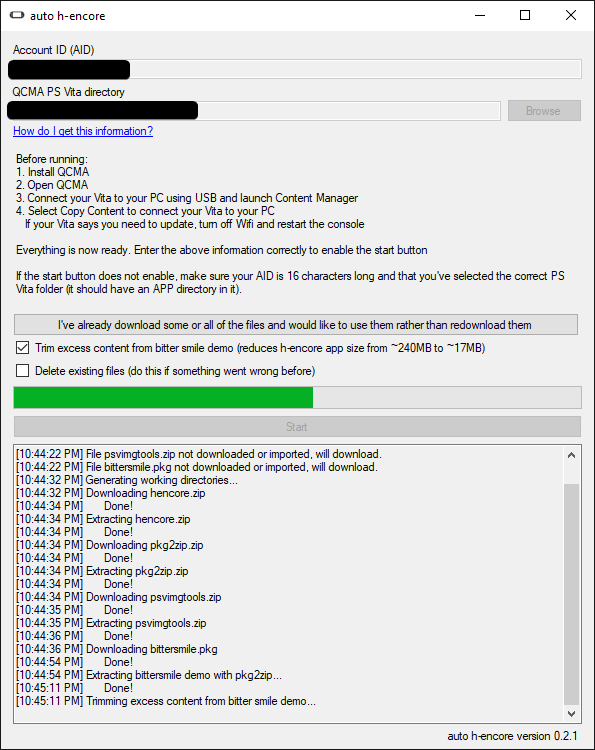
Si vous avez h-encore 1.0, pour mettre à jour en 2.0 suivez les instructions :
Download h-encore's system.dat.
Enable Unsafe Homebrews under HENkaku Settings in the Settings application to grant VitaShell full permission.
Launch VitaShell and navigate to ux0:user/00/savedata/.
Press triangle on the folder PCSG90096 and select Open decrypted (you should NOT see the folder sce_pfs within this folder when opened decrypted).
Copy the downloaded system.dat to ux0:user/00/savedata/PCSG90096/system.dat.
Launch h-encore while holding R and select Install HENkaku in the bootstrap menu.
Done.


Commentaires récents