VitaHexenII est un portage par Rinnegatamante du jeu Hexen 2 sur PS Vita, grâce à HENkaku.
Placez le dossier data dans ux0:, et le dossier data1 provenant du jeu Hexen 2 original dans ux0:/data/Hexen II, vous pouvez aussi copier le dossier portals de l'extension Portal of Praveus dans ce même dossier.
Version 2.0
– Now CDAudio tracks can be provided in .ogg and .mp3 format.
– Moved the renderer to hardware accelerated vitaGL one. (Meaning game now has stable 60 fps)
– Removed resolution rescaler, resolution is now hardcoded to 960×544.
– Removed gamma and depth of field settings cause related to the old software renderer.
– Added a Show Framerate option in Options menu to enable/disable a framerate counter.
Version 1.1
- Rebinded menu controls to a more natural style (vitaQuake configuration).
- Fixed CDAudio playback, now works as inteded.
- Fixed Controller Vibration effect calibration on PSTV. Now works as inteded.
- Now CDAudio tracks can be provided even with standard filenames (casa1, casa2, etc...)
- Optimized rendering code, slight frameboost as result.
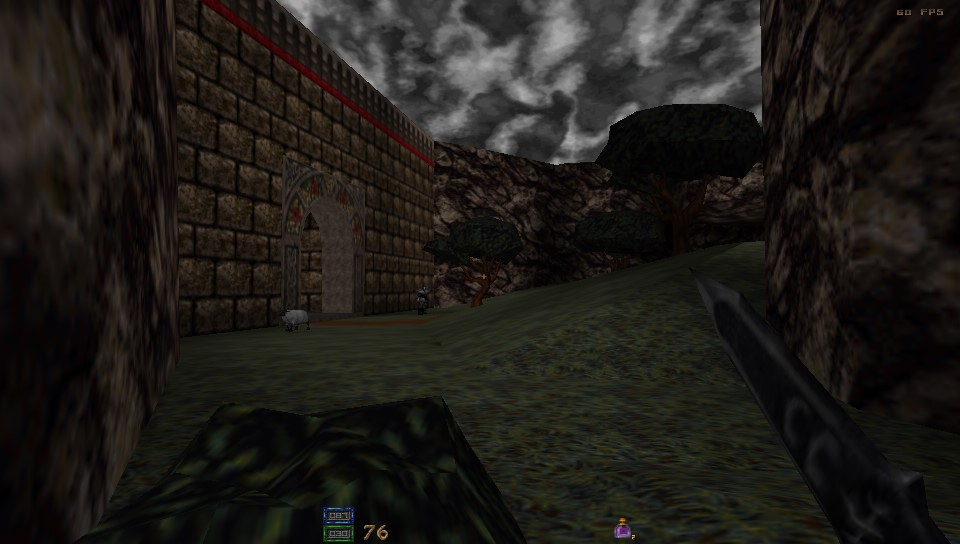
FeaturesSupport to both standard game and Portal of Praveus expansion
Support to both analogs for comfortable aiming and player movement
Native support to 960×544 resolution
Rescaler in options menu for fps enthusiasts
Different hidden features unlocked in the Options Menu (Like FOV)
Support to dualshock rumbling when player get hit (PSTV only)
Sounds and CDAudio (Soundtrack) support
Software GPU Rendering
Support to savestatesKnown bugs
Sometimes game can crash when trying to change resolution after starting a game
Quake Console and relative logs are disabled due to random crashes caused by RAM texture usage
When attempting to change map, sound is not properly pausedHow to install
Place the data folder in ux0:/ and place your data1 folder from your Hexen II purchased installation in ux0:/data/Hexen II. If you want to install also Portal of Praveus, copy also the portals folder to ux0:/data/Hexen II.How to use soundtrack
Soundtrack is supported in MIDI, OGG and MP3 formats.
Files must be placed in ux0:/data/Hexen II/cdtracks and must be named for example as track00.ogg, track01.ogg, etc…
If you are extracting tracks from your Hexen II cd, this is the correspondence between track name and track filename:
track02 -> casa1
track08 -> egyp3
track14 -> roma3
track03 -> casa2
track09 -> meso1
track15 -> casb1
track04 -> casa3
track10 -> meso2
track16 -> casb2
track05 -> casa4
track11 -> meso3
track17 -> casb3
track06 -> egyp1
track12 -> roma1
track07 -> egyp2
track13 -> roma2

2 comments
Svp ou trouver les fichier
Soumis par darksun77 le lun, 29/08/2016 - 16:54Svp ou trouver les fichier data1
dans les fichiers de jeu
Soumis par Attila le mar, 30/08/2016 - 00:18dans les fichiers de jeu quand tu achète le jeu